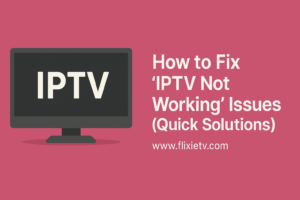📱 Introduction: Install IPTV Smarters on Apple Devices in 2025
If you’re wondering how to install IPTV Smarters on Apple devices in 2025, you’re in the right place. Whether you own an iPhone, iPad, MacBook, Apple TV, or even an Apple Box, this guide walks you through every step needed to start streaming live TV, series, and movies on your favorite Apple device.
IPTV Smarters Lite is a leading app for streaming IPTV services. With a clean interface and easy setup, it offers a smooth viewing experience across Apple’s ecosystem.
Table of Contents
Toggle🍏 Compatible Apple Devices for IPTV Smarters Lite
You can install IPTV Smarters Lite on the following Apple devices:
iPhone (iOS 12 or later)
iPad (iPadOS 12 or later)
MacBook (macOS Catalina or later)
Apple TV (tvOS 13+)
Apple Box (via AirPlay or side methods)
📥 How to Install IPTV Smarters on iPhone and iPad
🔸 Step 1: Open the App Store
Launch the App Store from your iPhone or iPad.
🔸 Step 2: Search for “IPTV Smarters”
Type IPTV Smarters in the search bar.
🔸 Step 3: Download and Install
Tap the official IPTV Smarters Lite app and press Get to install it.
🔸 Step 4: Launch the App and Add IPTV
Open the app and agree to the terms.
Choose Load Your Playlist or File/URL or Login with Xtream Codes API.
Enter your IPTV details (username, password, server URL).
Click Add User to start streaming.
🖥️ How to Install IPTV Smarters on MacBook
Although IPTV Smarters is designed for iOS, you can install it on a MacBook using the M1/M2 Apple Silicon versions or via web players and emulators.
Option 1: Using the iOS App on M1/M2 Mac
Open Mac App Store.
Search “IPTV Smarters”.
Click Get and install it directly on your MacBook.
Option 2: Use a Web Player
Some IPTV services provide browser access. If your IPTV provider offers one, simply log in via Safari.
📺 Installing IPTV Smarters on Apple TV (tvOS)
Turn on Apple TV and open the App Store.
Search for IPTV Smarters Lite.
Download and install it.
Open the app and input your IPTV login credentials.
Now, you can enjoy IPTV streaming on the big screen with Apple TV.
📦 What About Apple Box?
“Apple Box” typically refers to older or customized Apple streaming boxes. Since official support might be limited, you can:
Use AirPlay from your iPhone or iPad to stream IPTV to Apple Box-connected screens.
Use apps like Xcode (for advanced users) to sideload IPTV Smarters if supported.
📡 Where to Get an IPTV Subscription?
IPTV Smarters Lite is just a player—you need a subscription to stream content. For a premium, reliable IPTV service, we recommend FlixieTV.
🎯 Get your IPTV subscription now from flixietv.com/plans and enjoy seamless streaming across all your Apple devices.
🧠 Why Use IPTV Smarters on Apple Devices?
Clean and smooth interface
Multiple device compatibility
Supports live TV, VOD, and EPG
High-quality streaming with low latency
📚 Related Articles
✅ Conclusion
Now that you know how to install IPTV Smarters on Apple devices, from iPhone to MacBook, streaming IPTV in 2025 is easier than ever. With just a few clicks, you can unlock a world of live TV and on-demand entertainment.
Don’t forget to get your IPTV subscription here and enjoy the best IPTV experience across all your Apple gadgets.