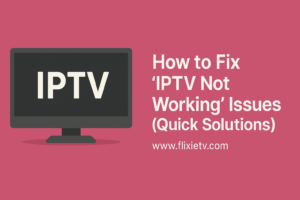Top 5 IPTV Players (Free & Paid) to Enhance Your Streaming Experience
Looking for the best IPTV player to stream your favorite content? Whether you’re using a free IPTV player or a premium one, choosing the right app can drastically improve your viewing experience. In this guide, we’ll explore the top 5 IPTV players—both free and paid—that stand out in the IPTV world.
Table of Contents
Toggle1. TiviMate IPTV Player (Paid)
What it is:
TiviMate is one of the most popular IPTV players for Android TV devices. It supports playlist management, EPG (Electronic Program Guide), and has a sleek user interface.
Why it’s great:
Supports multiple playlists
Advanced EPG support
Customizable UI
Price:
Free version available with limited features. Premium version starts at around $10/year.
How to use:
Download it from the Google Play Store.
Open the app and enter your M3U URL provided by your IPTV provider.
Customize the layout and EPG settings.
2. VLC Media Player (Free)
What it is:
VLC is a versatile, open-source media player available on multiple platforms including Windows, macOS, Android, and iOS.
Why it’s great:
Supports almost all video formats
No ads or in-app purchases
Compatible with M3U links for IPTV
Price:
Completely free.
How to use:
Install VLC from your app store or official site.
Go to “Media” > “Open Network Stream” and paste your M3U link.
Hit play and enjoy live channels.
3. IPTV Smarters Pro (Free & Paid)
What it is:
IPTV Smarters Pro is a highly intuitive and user-friendly IPTV player for Android, iOS, and Smart TVs.
Why it’s great:
Supports Xtream Codes API, M3U, and JSON
Multi-screen and picture-in-picture mode
Catch-up and VOD support
Price:
Free version available; premium features require a license.
How to use:
Install from your app store.
Choose login method (M3U or Xtream API).
Enter details provided by your IPTV provider.
4. Perfect Player IPTV (Free)
What it is:
Perfect Player is a robust IPTV app for Android devices with advanced configuration options and an EPG display similar to cable TV.
Why it’s great:
Clean interface
Full EPG support
Works well with remote controls
Price:
Free, with optional paid features.
How to use:
Download from Google Play Store.
Enter your M3U and EPG URLs.
Customize video decoder settings as needed.
5. GSE Smart IPTV (Free & Paid)
What it is:
GSE Smart IPTV is an advanced IPTV solution available on iOS, Android, and other platforms. It supports multiple formats including M3U, JSON, and Xtream Codes.
Why it’s great:
Subtitle support
Chromecast compatibility
Parent control and dynamic language switching
Price:
Free with ads, or paid ad-free version.
How to use:
Download the app from your device’s app store.
Navigate to “Remote Playlist” and add your M3U URL.
Organize your playlist and start streaming.
How to Choose the Right IPTV Player
Choosing the best IPTV app depends on your device, desired features, and how much customization you want. For Android TV, TiviMate is ideal. For cross-platform compatibility, VLC or GSE Smart IPTV are excellent. If you want a smooth, modern interface with EPG support, IPTV Smarters Pro or Perfect Player are great picks.
Where to Get an IPTV Subscription?
Before using any of these players, you’ll need a reliable IPTV subscription. We recommend checking out our affordable and high-quality plans at flixietv.com/plans/. Our service is compatible with all the players mentioned in this article.
Conclusion
With so many IPTV apps out there, it’s important to pick one that offers ease of use, supports your content format, and is compatible with your device. Whether you go for a free IPTV player like VLC or a premium one like TiviMate, your viewing experience will benefit from the features offered by these top IPTV players.